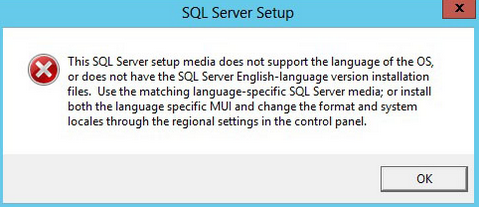While installing Microsoft SQL Server on a VMWare, I had this error:
"This SQL Server setup media does not support the language of the OS, or does not have the SQL Server English language version installation files. Use the matching language-specific SQL Server media, or install both the language specific MUI and change the format and system locales through the regional settings in the control panel."
I found a lot of possible solutions, especially those on https://www.ryadel.com/en/sql-server-2017-setup-install-error-oops-language-not-supported-rules-fix/ looked promising. But they did not work in the end.
The solution turned out to be mounting the iso file locally on the target machine. SQL Server comes as a .iso file. If you mount that via VMWare CDROM emulation or via a network share, you'll run into problems installing. But copy the iso to the target machine and double click it, then you can run setup.exe without problems.