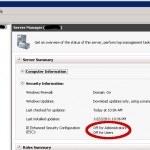- Start Server Manager (servermanager.msc)
- Go to the top node named "Server Manager (SERVERNAME)"
- On the right side, under server summary>Security information, disable IE Enhanced Security Configuration (ESC) for whoever you like.
Category: IT
Unable to connect to CUPS server localhost:631 – Connection refused
On my fileserver, I have printing disabled in Samba but still I get all these messages in the logs:
[2011/12/08 10:18:26.821280, 0] printing/print_cups.c:108(cups_connect)
Unable to connect to CUPS server localhost:631 - Connection refused
I don't want Samba to offer printers. After trying some configurations, I found this made smbd stop trying:
load printers = no printing = bsd printcap name = /dev/null |
Using Ctrl+Alt+F1 in a VMWare Virtual Machine
When you're running Linux, pressing CTRL+ALT+F1 will bring you to console #1. If you want to go to the console of a vmware guest, this won't work, because the host will go to the console instead of the guest. Making it pretty hard to get to a console.
The correct combination for linux-in-vmware-on-linux is CTRL+ALT+SPACE, release space while holding down CTRL+ALT, then add the F1 key.
© GeekLabInfo Using Ctrl+Alt+F1 in a VMWare Virtual Machine is a post from GeekLab.info. You are free to copy materials from GeekLab.info, but you are required to link back to http://www.geeklab.infoChange Thunderbird time format
- Posted on
- – Make a comment on Change Thunderbird time format
To edit the Thunderbird time format on Linux, edit /usr/bin/thunderbird. Just before the line exec $MOZ_PROGRAM "$@" add one more line:
export LC_TIME=nl_NL
(or any other language of your choice)
There are probably other/easier ways to do this, but since I want this to only affect thunderbird, I prefer this method.
© GeekLabInfo Change Thunderbird time format is a post from GeekLab.info. You are free to copy materials from GeekLab.info, but you are required to link back to http://www.geeklab.infoPXEboot with CentOS 5.6 and dnsmasq
Install the required software:
yum install dnsmasq
Open up the firewall:
/sbin/iptables -I INPUT -m udp -p udp --dport 67 -j ACCEPT
/sbin/iptables -I INPUT -m udp -p udp --dport 53 -j ACCEPT
Then run:
dnsmasq -d --interface=br0 --dhcp-range=181.30.68.111,static --dhcp-host=84:2b:2b:78:30:79,181.30.68.112 --dhcp-option=option:router,181.30.68.65 --dhcp-boot=pxelinux.0 --enable-tftp --tftp-root=/var/ftpd
Put all required files, such as pxelinux.0 from the package syslinux in /var/ftpd
Ubuntu/Debian
I'm running RedHat-based software on all of my machines. Above information may be useful for Ubuntu/Debian users, but it's not tested and I'm not supporting it.Servers: RedHat Enterprise Linux/CentOS is more suitable for servers, as there's a lot of professional level support available. I think that's important, because if I say, get a car accident, I want the servers to be managable by another professional.
Desktops/Laptops: RPM packages are pretty exchangable between RedHat-based platforms. That's a good reason to run Fedora on the desktop.
Windows 7 network awareness
- Posted on
- – Make a comment on Windows 7 network awareness
After switching my network to a more strict proxy server recently, I found that Windows 7 machines were reporting they weren't connected to the internet anymore. While this is partly true, unauthenticated users can no longer just access http, users don't need to get this message.
The probing software is called Microsoft NCSI. What it does, is:
- perform a DNS lookup on www.msftncsi.com, and request http://www.msftncsi.com/ncsi.txt. This file is a plain-text file that contains only the text Microsoft NCSI.
- then do a DNS lookup request for dns.msftncsi.com. The answer should be an A-record resolving to 131.107.255.255. If no answer, or a wrong answer is given, NCSI assumes the internet connection is faulty.
I whitelisted www.msftncsi.com in my proxy to allow outbound http-connections from unauthenticated users to this domain.
© GeekLabInfo Windows 7 network awareness is a post from GeekLab.info. You are free to copy materials from GeekLab.info, but you are required to link back to http://www.geeklab.infoVMWare Data Recovery is crap
- Posted on
- – 6 Comments on VMWare Data Recovery is crap
VMWare Data Recovery is crap:
- VMWare Data Recovery cannot be monitored and does not send out any warnings.
- Running one instance of VMWare Data Recovery is too heavy for the appliance, causing the backups to be corrupted all the time
- When running multiple instances of VMWare Data Recovery, say one instance per host, the whole thing is still slow as hell
- Every few weeks, one backup gets corrupted. Of course the appliance does not notify you, no, instead you must login to the appliance to check the logs.
- When you find a backup that is corrupted, you need to manually flag the restore point as "marked for deletion" and then start the integrity check.
- When doing the integrity check, better pray that none of the other instances starts using the same nas/fileserver, as it gets so slow that the whole integrity check never gets completed.
- I just tried to split the backups to multiple destinations, so that we can backup each virtual machine to its very own destination, and reduce the shitload of work the integrity check has to do when another backup is broken. Appears that VMWare Data Recovery only supports 2 destination per appliance instance.
I seriously consider VMWare Data Recovery to be the worst backup solution I've ever used.
© GeekLabInfo VMWare Data Recovery is crap is a post from GeekLab.info. You are free to copy materials from GeekLab.info, but you are required to link back to http://www.geeklab.info