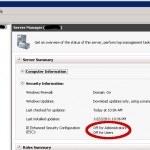- Start Server Manager (servermanager.msc)
- Go to the top node named "Server Manager (SERVERNAME)"
- On the right side, under server summary>Security information, disable IE Enhanced Security Configuration (ESC) for whoever you like.
Tag: internet explorer
Enable web access to VMWare ESX 4
- Posted on
- – 1 Comment on Enable web access to VMWare ESX 4
The first time I tried to access the VMWare ESX 4 web client, I got this 503 Service unavailable error, which made me think I broke something. But on the second install, I got the exact same message.
While this is not important for most Windows users, as a Linux user I need this entry as there is no vSphere client for Linux.
In a default installation VMWare ESX 4.0 appears not to be running all required daemons to connect to the web client.