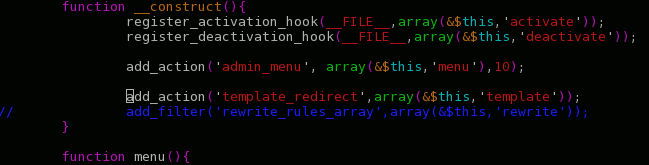Konsole, the terminal emulator of KDE, is driving me crazy! Version 4.8 made a slight change, that breaks an essential feature I'm using.
Up to version 4.7.x, I used the command konsole --profile=Profilename to open a terminal. Then I used ctrl+alt+N to open several terminals with the same profile. For some reason, this broke in version 4.8. Since I use this feature like every minute, I'm getting very frustrated by this.
Here comes the beauty of open source: since Konsole is open source, I can fix it myself.
My changes
First, I downloaded the current version of the konsole source RPM and installed it, using rpm -i konsole-4.8.1-1.fc16.src.rpm. In ~/rpmbuild/SOURCES I created a new file named newtab.patch, containing:
--- konsole-4.8.1/src/MainWindow.cpp 2012-02-29 23:56:57.000000000 +0100
+++ konsole-4.8.1/src/MainWindow.cpp 2012-04-03 19:47:52.397594047 +0200
@@ -397,7 +397,8 @@
void MainWindow::newTab()
{
- Profile::Ptr defaultProfile = SessionManager::instance()->defaultProfile();
+ Profile::Ptr defaultProfile = MainWindow::defaultProfile();
+ //SessionManager::instance()->defaultProfile(); //Geeklab fix
emit newSessionRequest(defaultProfile , activeSessionDir() , _viewManager);
} |
--- konsole-4.8.1/src/MainWindow.cpp 2012-02-29 23:56:57.000000000 +0100
+++ konsole-4.8.1/src/MainWindow.cpp 2012-04-03 19:47:52.397594047 +0200
@@ -397,7 +397,8 @@
void MainWindow::newTab()
{
- Profile::Ptr defaultProfile = SessionManager::instance()->defaultProfile();
+ Profile::Ptr defaultProfile = MainWindow::defaultProfile();
+ //SessionManager::instance()->defaultProfile(); //Geeklab fix
emit newSessionRequest(defaultProfile , activeSessionDir() , _viewManager);
}
Then I editted konsole.spec, adding a line after the one that starts with Patch50:
After that, I added a line after the one that starts with %patch50:
And we're done. Build the RPM using the command rpmbuild -ba konsole.spec --define "dist geeklab" and install it.
Somehow, this RPM doesn't cover all of the problems, but enough for me to be happy.
© GeekLabInfo Konsole is driving me crazy! is a post from GeekLab.info. You are free to copy materials from GeekLab.info, but you are required to link back to http://www.geeklab.info



 (No Ratings Yet)
(No Ratings Yet)
